If you are a mobile app developer then you might have ended up distributing builds to testers. Well, there are some app distribution platforms for testing that are available but they offer very fewer functionalities for free users, and for more features you have to pay. To avoid paying extra bucks some companies or individual also uses cloud storage like dropbox or google drive. But again they have some limitations for free users.
Firebase App Distribution
Firebase App Distribution makes distributing your apps to trusted testers painless. By getting your apps onto testers' devices quickly, you can get feedback early and often. And if you use Crashlytics in your apps, you’ll automatically get stability metrics for all your builds, so you know when you’re ready to ship.
Features
- Cross-Platform – Supports both android and iOS.
- Instant App Delivery – No SDK integrations.
- Support Multiple Ways – Distribute Apps using Firebase Console, Gradle, Firebase Cli, or Fastlane.
- Manage Testers – Manage your testing teams by organizing them into groups. Easily add new testers with email invitations
- Works With Crashlytics – When combined with Crashlytics, get insights into the stability of your test distributions.
- Storage – It keeps the files for 150 days or 5 months
Using Firebase Console
The simplest way to use this is to use firebase console.
Open https://console.firebase.google.com/
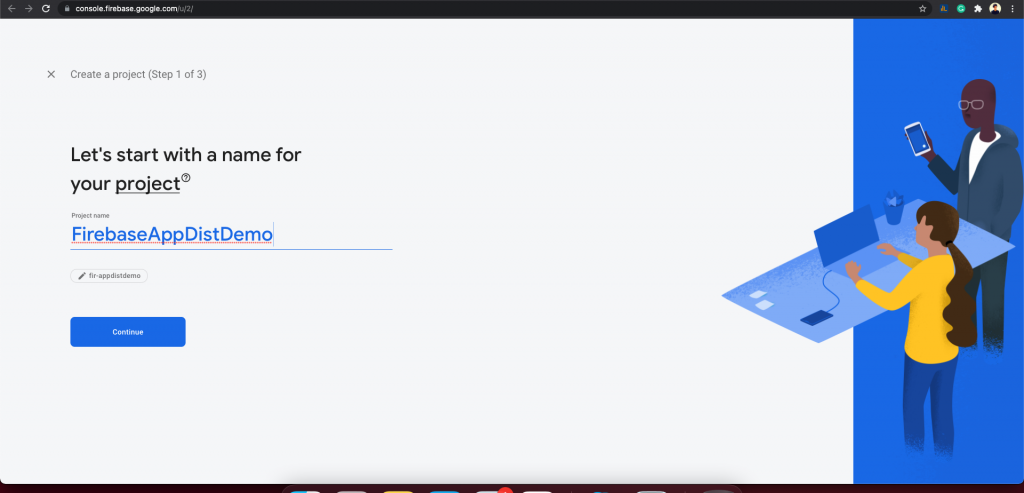
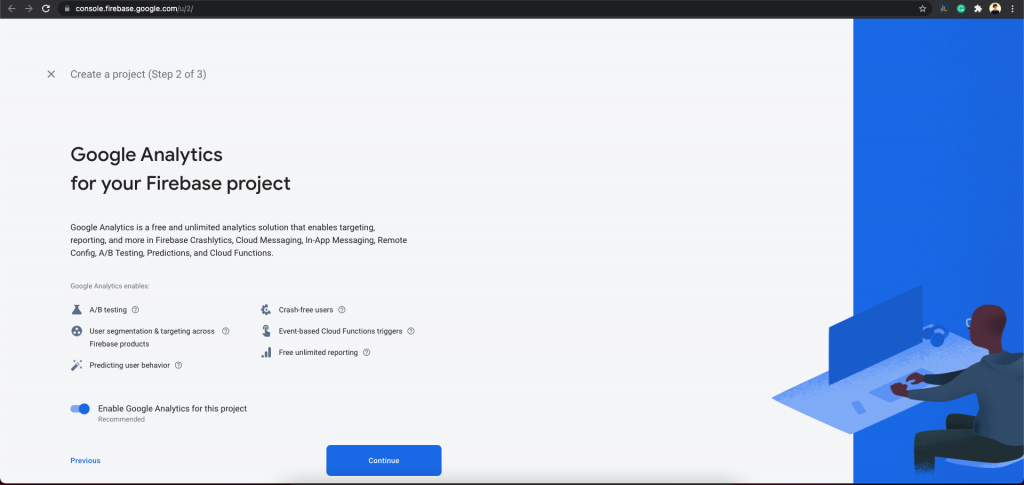




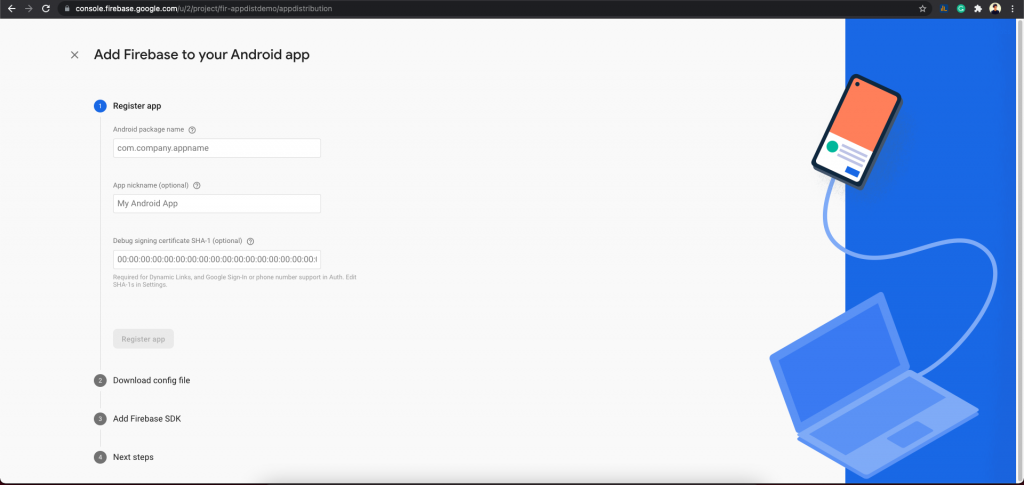
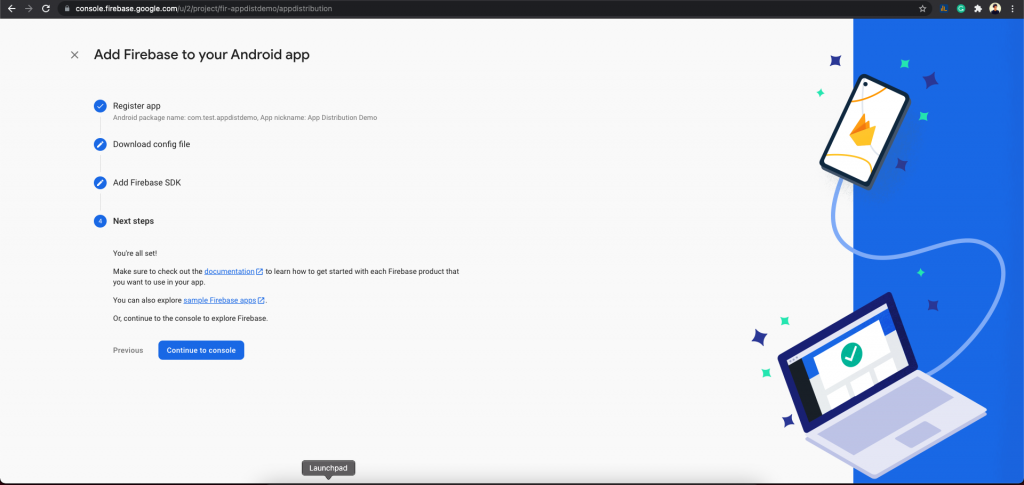
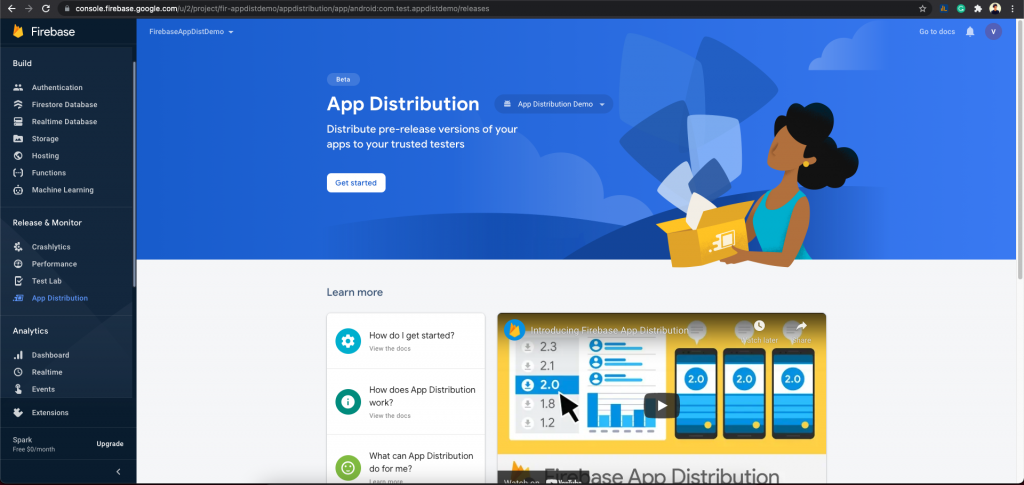
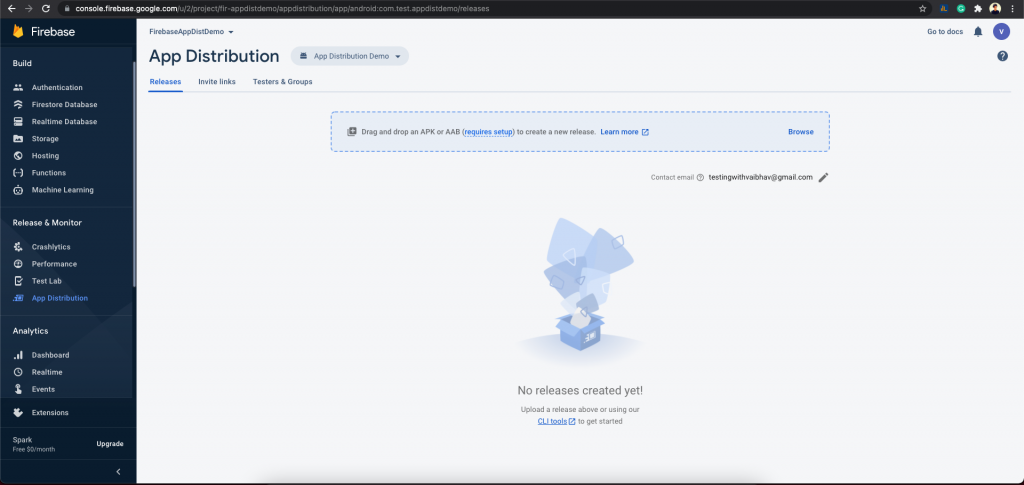
Tap on browse and upload your APK file.

1.0 – App Version Name
1 – App Version Code
Now type the email address of the tester and press enter.

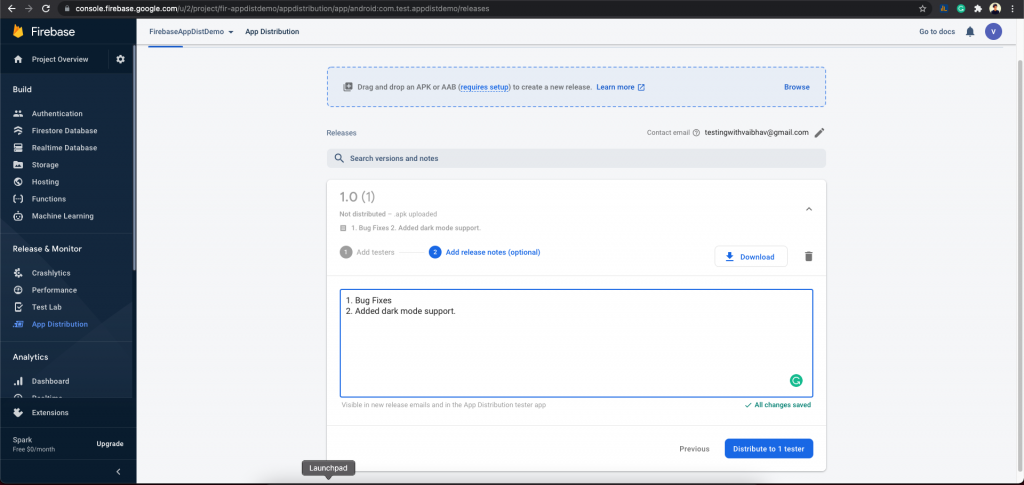
Add your release notes for your application (Optional). And then press the distribute button.
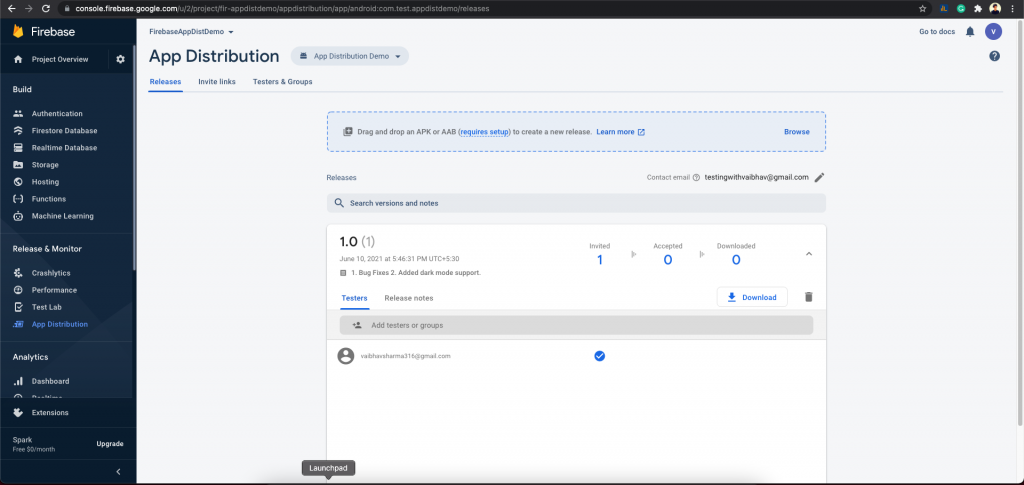
All the testers whose email ids were added in the list will get an email.

But make sure that you open this mail on your mobile phone. Because the link can only be opened in mobile device.

Now click on Download to download it on your mobile phone. Or you can also click Download App Tester App to view all the testing builds in the app.
In the next tutorial, we will use Fastlane and push the APK file on firebase.
Check out my other articles from here